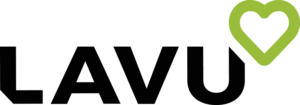
Lavu Review
Having a reliable POS system is essential for a lot of businesses. Let face it, some of the best merchant account providers offer POS systems but they are lacking in lots of areas. Sometimes it is best to pair the best POS system with the best merchant account. We feel that Lavu offers some of the best POS systems you can use. The Lavu POS system is very easy to use and very affordable! In our Lavu review we are going to cover the Lavu POS system and the Lavu pricing options you can choose from.
About Lavu
Founded: 2010
Website: Lavu
A lot of POS systems say they have brought new technology to the industry, but Lavu truly has. Lavu was the first company to introduce an iPad POS system. Since the first version, Lavu has continued to be the leading provider of iPad POS systems. So much so that in 2015, Lavu secured a 15 million dollar investment. This investment allowed Lavu to focus on more development and offer even better iPad POS systems.
Seeing the need to save businesses money, Lavu got creative and partnered with PayPal in 2016. This allowed both PayPal and Lavu to offer restaurants the best merchant account fees and POS system fees.
Lavu is accredited with the Better Business Bureau and has an A+ rating. A review of Lavu reviews online show that people are very happy with the ease of the system and how good the customer support is.

Lavu POS System
While most people know what a POS system is some may not. Essentially a POS system replaces a waiter or waitress’ pencil and paper. With a POS system a person can easily take orders, print receipts, and collect payments. Plus, with a good POS system you can track data on your business and find out what is selling and what isn’t.
The Lavu POS system is one of the best POS system. The Lavu POS system uses an iPad, iPhone, or iPod touch to work it’s magic. No more running back from the table after an order has been taken to give it the chef. The Lavu POS system automatically sends it to the Chef after send is hit. It’s that fast and easy.
Catering the customer is essential to Lavu. With the Lavu system, your customers can pay with cash, credit card, debit card, chip card, or contactless payment modes. In addition, your customers can split the check, get emailed or printed receipts, have suggested tip amounts show up, and used electronic or handwritten signatures to verify purchase. Lavu makes the customer experience very nice.
Lavu Front of the House Features
As a business owner or manager, having access to certain information is crucial in running a successful business. With the Lavu POS, you will have access to some amazing features that will help you succeed. Below are a list of the Lavu POS systems that you will have on the front side of your business.
- Total layout customization- You are able to configure your Lavu to reflect the layout of your restraurant. This allows you to easily keep track of your open tables, open orders, and payment status.
- Total menu customization- The great thing about this is that you are able to add all you menu items into the Lavu POS with forced and optional modifiers. What exactly is that? Questions that you set up such as “How would you like your hamburger cooked?” This way no information is missed and your customers experience a hassle free experience.
- Quick selector feature- Put your top selling items or specials at the top of the Lavu POS so it will save your staff time from finding the items.
- Order status monitor- Easily check the status of an order from the Lavu POS.
- Offline mode- Should your wifi go down, don’t worry you can still use the Lavu POS to take orders while offline.
Lavu Backside of the House Features
Just as important as the front side features, the back side of the house features are designed for the kitchen staff. Here are some of the key Lavu POS features for the kitchen staff.
- iPad based system- Easy to use and easy to read system for the kitchen staff.
- Real time ordering and communication- No more delays in getting the orders to the kitchen. Plus, if changes are made the kitchen staff will be notified via the Lavu KDS.
- Visual indicators- Allows your kitchen staff to easily see when changes are made.
- Order timer- As a manager it is important to know that orders are being processed in a timely manner. With the Lavu KDS system, each order is timed and it is clearly displayed on the iPad.
Lavu Control Panel
Lavu has an easy to use control panel that will help you succeed. The Lavu control panel is fast, efficient, and all in one place. Here are the features of the Lavu control panel.
- Schedule shifts- Set the limits on who can schedule, edit, trade shifts, or clock in/out.
- Open API- The Lavu control panel easily integrates with Quickbooks allowing the most thorough business management system.
- Customer database- Customers can provide their name, address, email, or phone number to be stored in your Lavu POS. This allows them to track their orders or returns.
- Inventory tracker- Maintaining an accurate inventory is essential. With the Lavu POS you can track all your inventory and know when you have to order more stock.
Lavu Kiosk
The Lavu kiosk is a great way to save a business owner some money and offer their customers another option when ordering. Using the Lavu kiosk you can decrease labor costs while not losing any revenue. The Lavu kiosk is a self order station that your customers can easily do. The front side of the Lavu kiosk is very easy to use and quick.
Lavu POS Prices
The Lavu POS prices are very affordable and designed for all levels and sizes of restaurants and bars. While the below Lavu prices are listed, if your business needs a custom plan Lavu can do it. If you are in need of a single Lavu terminal you can get one for only $69 a month. As you need more and your business grows you can add more Lavu terminals to your collection at discounted prices.
Lavu Customer Service
Lavu provides all of them clients with free 24/7 customer care. You can access the Lavu customer support by live chat, email, or phone. Additionally, Lavu offers their clients with a massive online knowledge data base. This is a great resource for most of your questions.
100 Best Merchant Accounts Opinion
Overall, Lavu POS are some of the best that 100 Best Merchant Accounts has seen. They are very easy to operate and offer a ton of tools to succeed. The Lavu pricing is very competitive and the Lavu customer support is great. 100 Best Merchant Accounts recommends the Lavu POS for your next point of system.
National Card Payments
- No Set Up Fees
- No Minimum Monthly Fees
- Better pricing than Costco, PayPal, and Square!
Durango Merchant Services
- Fast Approval
- Bad Credit or High Risk Account Options
- Rates starting at 2%
eMerchantBroker
- 24 Hour Approval
- Domestic and Offshore High Risk Accounts
- ACH, MOTO, Online Sales, POS…